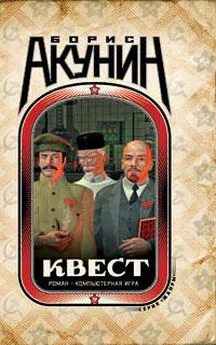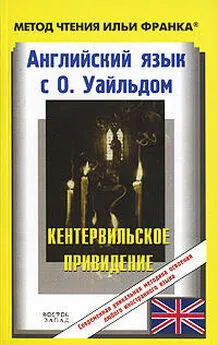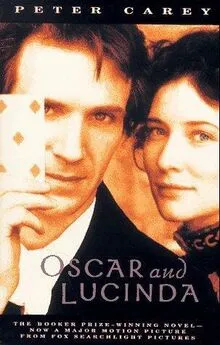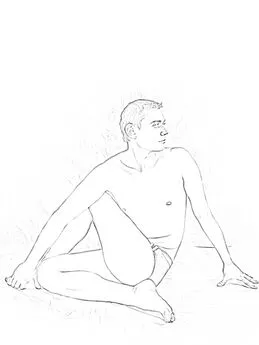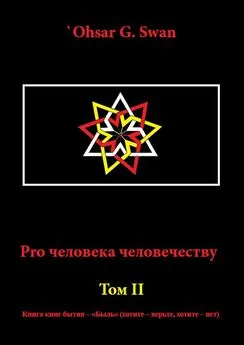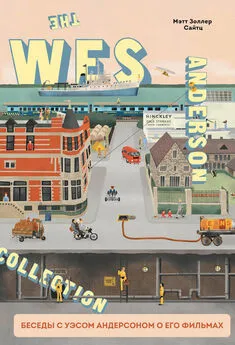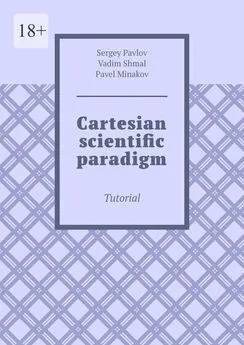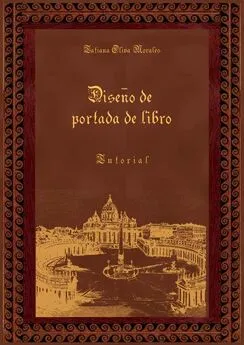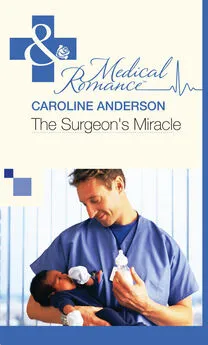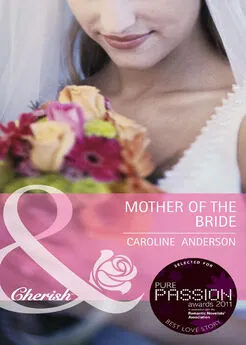Oskar Andreasson - Iptables Tutorial 1.2.2
- Название:Iptables Tutorial 1.2.2
- Автор:
- Жанр:
- Издательство:неизвестно
- Год:неизвестен
- ISBN:нет данных
- Рейтинг:
- Избранное:Добавить в избранное
-
Отзывы:
-
Ваша оценка:
Oskar Andreasson - Iptables Tutorial 1.2.2 краткое содержание
Iptables Tutorial 1.2.2 - читать онлайн бесплатно полную версию (весь текст целиком)
Интервал:
Закладка:
Table 10-4. ICMP matches
| Match | --icmp-type |
| Kernel | 2.3, 2.4, 2.5 and 2.6 |
| Example | iptables -A INPUT -p icmp --icmp-type 8 |
| Explanation | This match is used to specify the ICMP type to match. ICMP types can be specified either by their numeric values or by their names. Numerical values are specified in RFC 792. To find a complete listing of the ICMP name values, do an iptables --protocol icmp --help, or check the ICMP types appendix. This match can also be inverted with the ! sign in this, --icmp-type ! 8, fashion. Note that some ICMP types are obsolete, and others again may be "dangerous" for an unprotected host since they may, among other things, redirect packets to the wrong places. The type and code may also be specified by their typename, numeric type, and type/code as well. For example --icmp-type network-redirect, --icmp-type 8 or --icmp-type 8/0. For a complete listing of the names, type iptables -p icmp --help. |
SCTP matches
SCTP or Stream Control Transmission Protocol is a relatively new occurence in the networking domain in comparison to the TCP and UDP protocols. The SCTP Characteristics chapter explains the protocol more in detail. The implicit SCTP matches are loaded through adding the -p sctp match to the command line of iptables.
The SCTP protocol was developed by some of the larger telecom and switch/network manufacturers out there, and the protocol is specifically well suited for large simultaneous transactions with high reliability and high throughput.
Table 10-5. SCTP matches
| Match | --source-port, --sport |
| Kernel | 2.6 |
| Example | iptables -A INPUT -p sctp --source-port 80 |
| Explanation | The --source-port match is used to match an SCTP packet based on the source port in the SCTP packet header. The port can either be a single port, as in the example above, or a range of ports specified as --source-port 20:100, or it can also be inverted with the !-sign. This looks, for example, like --source-port ! 25. The source port is an unsigned 16 bit integer, so the maximum value is 65535 and the lowest value is 0. |
| Match | --destination-port, --dport |
| Kernel | 2.6 |
| Example | iptables -A INPUT -p sctp --destination-port 80 |
| Explanation | This match is used for the destination port of the SCTP packets. All SCTP packets contain a destination port, just as it does a source port, in the headers. The port can be either specified as in the example above, or with a port range such as --destination-port 6660:6670. The command can also be inverted with the !-sign, for example, --destination-port ! 80. This example would match all packets but those to port 80. The same applies for destination ports as for source ports, the highest port is 65535 and the lowest is 0. |
| Match | --chunk-types |
| Kernel | 2.6 |
| Example | iptables -A INPUT -p sctp --chunk-types any INIT,INIT_ACK |
| Explanation | This matches the chunk type of the SCTP packet. Currently there are a host of different chunk types available. For a complete list, see below. The match begins with the --chunk-types keyword, and then continues with a flag noting if we are to match all, any or none. After this, you specify the SCTP Chunk Types to match for. The Chunk Types are available in the separate list below. |
| Additionally, the flags can take some Chunk Flags as well. This is done for example in the form --chunk-types any DATA:Be. The flags are specific for each SCTP Chunk type and must be valid according to the separate list after this table. | |
| If an upper case letter is used, the flag must be set, and if a lower case flag is set it must be unset to match. The whole match can be inversed by using an ! sign just after the --chunk-types keyword. For example, --chunk-types ! any DATA:Be would match anything but this pattern. |
Below is the list of chunk types that the --chunk-types match will recognize. The list is quite extensive as you can see, but the mostly used packets are DATA and SACK packets. The rest are mostly used for controlling the association.
SCTP Chunk types as used in --chunk-types
• ABORT
• ASCONF
• ASCONF_ACK
• COOKIE_ACK
• COOKIE_ECHO
• DATA
• ECN_CWR
• ECN_ECNE
• ERROR
• HEARTBEAT
• HEARTBEAT_ACK
• INIT
• INIT_ACK
• SACK
• SHUTDOWN
• SHUTDOWN_ACK
• SHUTDOWN_COMPLETE
The following flags can be used with the --chunk-types match as seen above. According to the RFC 2960 - Stream Control Transmission Protocol all the rest of the flags are reserved or not in use, and must be set to 0. Iptables does currently not contain any measures to enforce this, fortunately, since it begs to become another problem such as the one previously experienced when ECN was implemented in the IP protocol.
SCTP Chunk flags as used in --chunk-types
• DATA - U or u for Unordered bit, B or b for Beginning fragment bitand E or e for Ending fragment bit.
• ABORT - T or t for TCB destroy flag.
• SHUTDOWN_COMPLETE - T or t for TCB destroyed flag.
Explicit matches
Explicit matches are those that have to be specifically loaded with the -m or --match option. State matches, for example, demand the directive -m state prior to entering the actual match that you want to use. Some of these matches may be protocol specific . Some may be unconnected with any specific protocol - for example connection states. These might be NEW (the first packet of an as yet unestablished connection), ESTABLISHED (a connection that is already registered in the kernel), RELATED (a new connection that was created by an older, established one) etc. A few may just have been evolved for testing or experimental purposes, or just to illustrate what iptables is capable of. This in turn means that not all of these matches may at first sight be of any use. Nevertheless, it may well be that you personally will find a use for specific explicit matches. And there are new ones coming along all the time, with each new iptables release. Whether you find a use for them or not depends on your imagination and your needs. The difference between implicitly loaded matches and explicitly loaded ones, is that the implicitly loaded matches will automatically be loaded when, for example, you match on the properties of TCP packets, while explicitly loaded matches will never be loaded automatically - it is up to you to discover and activate explicit matches.
Addrtype match
The addrtype module matches packets based on the address type. The address type is used inside the kernel to put different packets into different categories. With this match you will be able to match all packets based on their address type according to the kernel. It should be noted that the exact meaning of the different address types varies between the layer 3 protocols. I will give a brief general description here however, but for more information I suggest reading Linux Advanced Routing and Traffic Control HOW-TO and Policy Routing using Linux . The available types are as follows:
Table 10-6. Address types
| Type | Description |
|---|---|
| ANYCAST | This is a one-to-many associative connection type, where only one of the many receiver hosts actually receives the data. This is for example implemented in DNS. You have single address to a root server, but it actually has several locations and your packet will be directed to the closest working server. Not implemented in Linux IPv4. |
| BLACKHOLE | A blackhole address will simply delete the packet and send no reply. It works as a black hole in space basically. This is configured in the routing tables of linux. |
| BROADCAST | A broadcast packet is a single packet sent to everyone in a specific network in a one-to-many relation. This is for example used in ARP resolution, where a single packet is sent out requesting information on how to reach a specific IP, and then the host that is authoritative replies with the proper MAC address of that host. |
| LOCAL | An address that is local to the host we are working on. 127.0.0.1 for example. |
| MULTICAST | A multicast packet is sent to several hosts using the shortest distance and only one packet is sent to each waypoint where it will be multiple copies for each host/router subscribing to the specific multicast address. Commonly used in one way streaming media such as video or sound. |
| NAT | An address that has been NAT'ed by the kernel. |
| PROHIBIT | Same as blackhole except that a prohibited answer will be generated. In the IPv4 case, this means an ICMP communication prohibited(type 3, code 13) answer will be generated. |
| THROW | Special route in the Linux kernel. If a packet is thrown in a routing table it will behave as if no route was found in the table. In normal routing, this means that the packet will behave as if it had no route. In policy routing, another route might be found in another routing table. |
| UNICAST | A real routable address for a single address. The most common type of route. |
| UNREACHABLE | This signals an unreachable address that we do not know how to reach. The packets will be discarded and an ICMP Host unreachable(type 3, code 1) will be generated. |
| UNSPEC | An unspecified address that has no real meaning. |
| XRESOLVE | This address type is used to send route lookups to userland applications which will do the lookup for the kernel. This might be wanted to send ugly lookups to the outside of the kernel, or to have an application do lookups for you. Not implemented in Linux. |
The addrtype match is loaded by using the -m addrtype keyword. When this is done, the extra match options in the following table will be available for usage.
Table 10-7. Addrtype match options
| Match | --src-type |
| Kernel | 2.6 |
| Example | iptables -A INPUT -m addrtype --src-type UNICAST |
| Explanation | The --src-type match option is used to match the source address type of the packet. It can either take a single address type or several separated by coma signs, for example --src-type BROADCAST,MULTICAST. The match option may also be inverted by adding an exclamation sign before it, for example ! --src-type BROADCAST,MULTICAST. |
| Match | --dst-type |
| Kernel | 2.6 |
| Example | iptables -A INPUT -m addrtype --dst-type UNICAST |
| Explanation | The --dst-type works exactly the same way as --src-type and has the same syntax. The only difference is that it will match packets based on their destination address type. |
AH/ESP match
These matches are used for the IPSEC AH and ESP protocols. IPSEC is used to create secure tunnels over an insecure Internet connection. The AH and ESP protocols are used by IPSEC to create these secure connections. The AH and ESP matches are really two separate matches, but are both described here since they look very much alike, and both are used in the same function.
I will not go into detail to describe IPSEC here, instead look at the following pages and documents for more information:
Читать дальшеИнтервал:
Закладка: