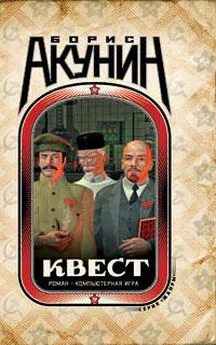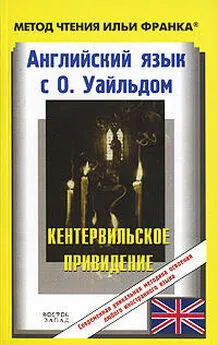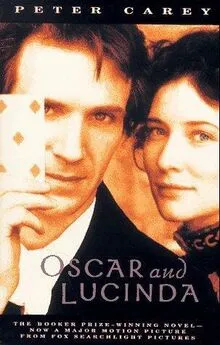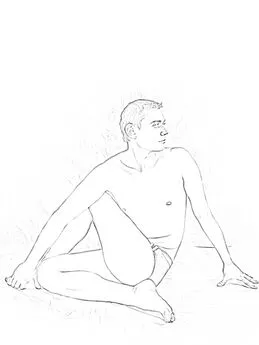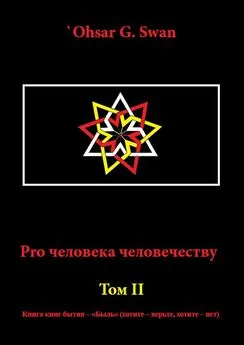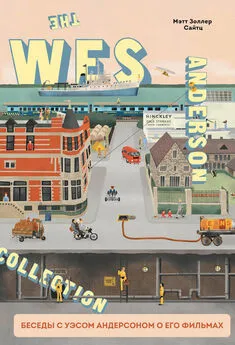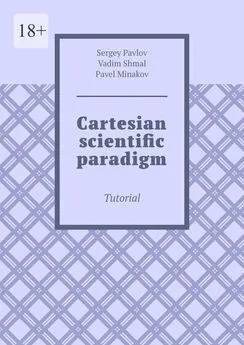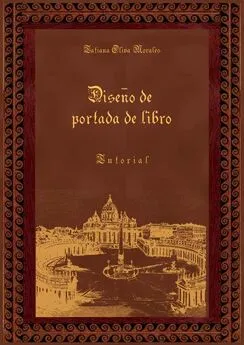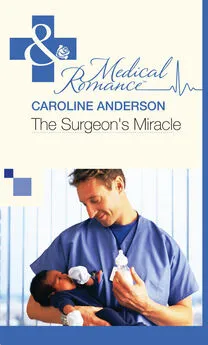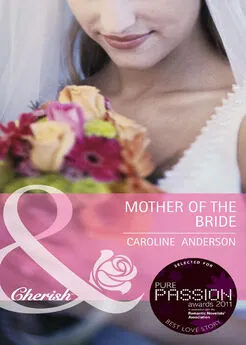Oskar Andreasson - Iptables Tutorial 1.2.2
- Название:Iptables Tutorial 1.2.2
- Автор:
- Жанр:
- Издательство:неизвестно
- Год:неизвестен
- ISBN:нет данных
- Рейтинг:
- Избранное:Добавить в избранное
-
Отзывы:
-
Ваша оценка:
Oskar Andreasson - Iptables Tutorial 1.2.2 краткое содержание
Iptables Tutorial 1.2.2 - читать онлайн бесплатно полную версию (весь текст целиком)
Интервал:
Закладка:
It is still possible to use the MASQUERADE target instead of SNAT even though you do have a static IP, however, it is not favorable since it will add extra overhead, and there may be inconsistencies in the future which will thwart your existing scripts and render them "unusable".
Note that the MASQUERADE target is only valid within the POSTROUTING chain in the nat table, just as the SNAT target. The MASQUERADE target takes one option specified below, which is optional.
Table 11-10. MASQUERADE target options
| Option | --to-ports |
| Example | iptables -t nat -A POSTROUTING -p TCP -j MASQUERADE --to-ports 1024-31000 |
| Explanation | The --to-ports option is used to set the source port or ports to use on outgoing packets. Either you can specify a single port like --to-ports 1025 or you may specify a port range as --to-ports 1024-3000. In other words, the lower port range delimiter and the upper port range delimiter separated with a hyphen. This alters the default SNAT port-selection as described in the SNAT target section. The --to-ports option is only valid if the rule match section specifies the TCP or UDP protocols with the --protocol match. |
NoteWorks under Linux kernel 2.3, 2.4, 2.5 and 2.6.
MIRROR target
Warning!Be warned, the MIRROR is dangerous and was only developed as an example code of the new conntrack and NAT code. It can cause dangerous things to happen, and very serious DDoS/DoS will be possible if used improperly. Avoif using it at all costs! It was removed from 2.5 and 2.6 kernels due to it's bad security implications!
The MIRROR target is an experimental and demonstration target only, and you are warned against using it, since it may result in really bad loops hence, among other things, resulting in serious Denial of Service. The MIRROR target is used to invert the source and destination fields in the IP header, and then to retransmit the packet. This can cause some really funny effects, and I'll bet that, thanks to this target, not just one red faced cracker has cracked his own box by now. The effect of using this target is stark, to say the least. Let's say we set up a MIRROR target for port 80 at computer A. If host B were to come from yahoo.com, and try to access the HTTP server at host A, the MIRROR target would return the yahoo host's own web page (since this is where the request came from).
Note that the MIRROR target is only valid within the INPUT, FORWARD and PREROUTING chains, and any user-defined chains which are called from those chains. Also note that outgoing packets resulting from the MIRROR target are not seen by any of the normal chains in the filter, nat or mangle tables, which could give rise to loops and other problems. This could make the target the cause of unforeseen headaches. For example, a host might send a spoofed packet to another host that uses the MIRROR command with a TTL of 255, at the same time spoofing its own packet, so as to seem as if it comes from a third host that uses the MIRROR command. The packet will then bounce back and forth incessantly, for the number of hops there are to be completed. If there is only 1 hop, the packet will jump back and forth 240-255 times. Not bad for a cracker, in other words, to send 1500 bytes of data and eat up 380 kbyte of your connection. Note that this is a best case scenario for the cracker or script kiddie, whatever we want to call them.
NoteWorks under Linux kernel 2.3 and 2.4. It was removed from 2.5 and 2.6 kernels due to it's inherent insecurity. Do not use this target!
NETMAP target
NETMAP is a new implementation of the SNAT and DNAT targets where the host part of the IP address isn't changed. It provides a 1:1 NAT function for whole networks which isn't available in the standard SNAT and DNAT functions. For example, lets say we have a network containing 254 hosts using private IP addresses (a /24 network), and we just got a new /24 network of public IP's. Instead of walking around and changing the IP of each and every one of the hosts, we would be able to simply use the NETMAP target like -j NETMAP -to 10.5.6.0/24 and voila, all the hosts are seen as 10.5.6.x when they leave the firewall. For example, 192.168.0.26 would become 10.5.6.26.
Table 11-11. NETMAP target options
| Option | --to |
| Example | iptables -t mangle -A PREROUTING -s 192.168.1.0/24 -j NETMAP --to 10.5.6.0/24 |
| Explanation | This is the only option of the NETMAP target. In the above example, the 192.168.1.x hosts will be directly translated into 10.5.6.x. |
NoteWorks under Linux kernel 2.5 and 2.6.
NFQUEUE target
The NFQUEUE target is used much the same way as the QUEUE target, and is basically an extension of it. The NFQUEUE target allows for sending packets for separate and specific queues. The queue is identified by a 16-bit id.
This target requires the nfnetlink_queue kernel support to run. For more information on what you can do with the NFQUEUE target, see the QUEUE target .
Table 11-12. NFQUEUE target options
| Option | --queue-num |
| Example | iptables -t nat -A PREROUTING -p tcp --dport 80 -j NFQUEUE --queue-num 30 |
| Explanation | The --queue-num option specifies which queue to use and to send the queue'd data to. If this option is skipped, the default queue 0 is used. The queue number is a 16 bit unsigned integer, which means it can take any value between 0 and 65535. The default 0 queue is also used by the QUEUE target. |
NoteWorks under Linux kernel 2.6.14 and later.
NOTRACK target
This target is used to turn off connection tracking for all packets matching this rule. The target has been discussed at some length in the Untracked connections and the raw table section of the The state machine chapter.
The target takes no options and is very easy to use. Match the packets you wish to not track, and then set the NOTRACK target on the rules matching the packets you don't wish to track.
NoteThe target is only valid inside the raw table.
NoteWorks under late Linux 2.6 kernels.
QUEUE target
The QUEUE target is used to queue packets to User-land programs and applications. It is used in conjunction with programs or utilities that are extraneous to iptables and may be used, for example, with network accounting, or for specific and advanced applications which proxy or filter packets. We will not discuss this target in depth, since the coding of such applications is out of the scope of this tutorial. First of all it would simply take too much time, and secondly such documentation does not have anything to do with the programming side of Netfilter and iptables. All of this should be fairly well covered in the Netfilter Hacking HOW-TO.
ImportantAs of kernel 2.6.14 the behavior of netfilter has changed. A new system for talking to the QUEUE has been deviced, called the nfnetlink_queue. The QUEUE target is basically a pointer to the NFQUEUE 0 nowadays. For programming questions, still see the above link. This requires the nfnetlink_queue.ko module.
NoteWorks under Linux kernel 2.3, 2.4, 2.5 and 2.6.
REDIRECT target
The REDIRECT target is used to redirect packets and streams to the machine itself. This means that we could for example REDIRECT all packets destined for the HTTP ports to an HTTP proxy like squid, on our own host. Locally generated packets are mapped to the 127.0.0.1 address. In other words, this rewrites the destination address to our own host for packets that are forwarded, or something alike. The REDIRECT target is extremely good to use when we want, for example, transparent proxying, where the LAN hosts do not know about the proxy at all.
Note that the REDIRECT target is only valid within the PREROUTING and OUTPUT chains of the nat table. It is also valid within user-defined chains that are only called from those chains, and nowhere else. The REDIRECT target takes only one option, as described below.
Table 11-13. REDIRECT target options
| Option | --to-ports |
| Example | iptables -t nat -A PREROUTING -p tcp --dport 80 -j REDIRECT --to-ports 8080 |
| Explanation | The --to-ports option specifies the destination port, or port range, to use. Without the --to-ports option, the destination port is never altered. This is specified, as above, --to-ports 8080 in case we only want to specify one port. If we would want to specify a port range, we would do it like --to-ports 8080-8090, which tells the REDIRECT target to redirect the packets to the ports 8080 through 8090. Note that this option is only available in rules specifying the TCP or UDP protocol with the --protocol matcher, since it wouldn't make any sense anywhere else. |
 |
Works under Linux kernel 2.3, 2.4, 2.5 and 2.6. |
REJECT target
The REJECT target works basically the same as the DROP target, but it also sends back an error message to the host sending the packet that was blocked. The REJECT target is as of today only valid in the INPUT, FORWARD and OUTPUT chains or their sub chains. After all, these would be the only chains in which it would make any sense to put this target. Note that all chains that use the REJECT target may only be called by the INPUT, FORWARD, and OUTPUT chains, else they won't work. There is currently only one option which controls the nature of how this target works, though this may in turn take a huge set of variables. Most of them are fairly easy to understand, if you have a basic knowledge of TCP/IP.
Table 11-14. REJECT target options
| Option | --reject-with |
| Example | iptables -A FORWARD -p TCP --dport 22 -j REJECT --reject-with tcp-reset |
| Explanation | This option tells the REJECT target what response to send to the host that sent the packet that we are rejecting. Once we get a packet that matches a rule in which we have specified this target, our host will first of all send the associated reply, and the packet will then be dropped dead, just as the DROP target would drop it. The following reject types are currently valid: icmp-net-unreachable, icmp-host-unreachable, icmp-port-unreachable, icmp-proto-unreachable, icmp-net-prohibited and icmp-host-prohibited. The default error message is to send a port-unreachable to the host. All of the above are ICMP error messages and may be set as you wish. You can find further information on their various purposes in the appendix ICMP types . Finally, there is one more option called tcp-reset, which may only be used together with the TCP protocol. The tcp-reset option will tell REJECT to send a TCP RST packet in reply to the sending host. TCP RST packets are used to close open TCP connections gracefully. For more information about the TCP RST read RFC 793 - Transmission Control Protocol . As stated in the iptables man page, this is mainly useful for blocking ident probes which frequently occur when sending mail to broken mail hosts, that won't otherwise accept your mail. |
 |
Works under Linux kernel 2.3, 2.4, 2.5 and 2.6. |
RETURN target
Интервал:
Закладка: