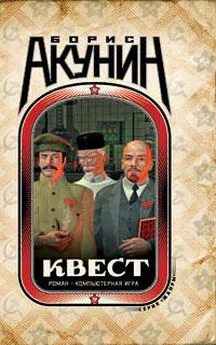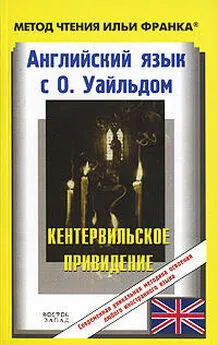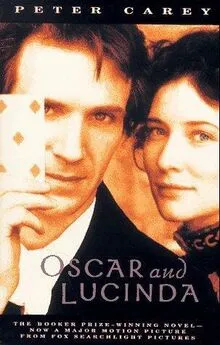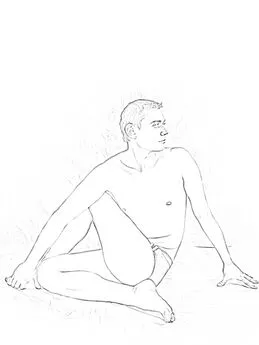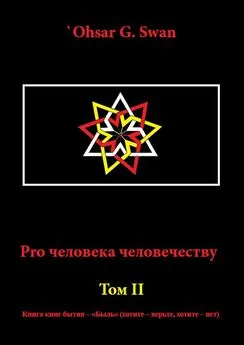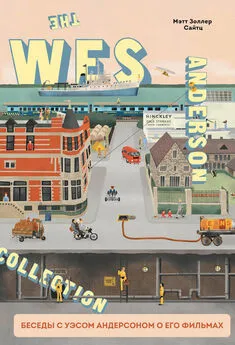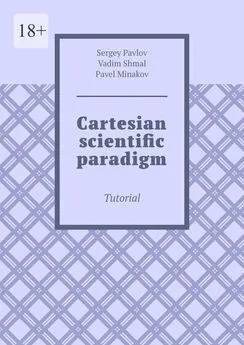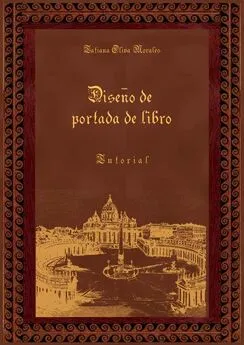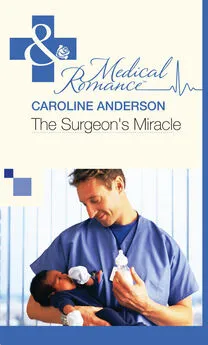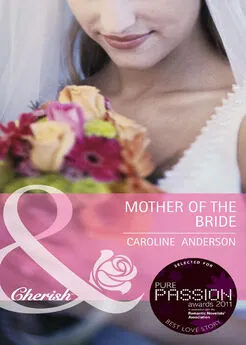Oskar Andreasson - Iptables Tutorial 1.2.2
- Название:Iptables Tutorial 1.2.2
- Автор:
- Жанр:
- Издательство:неизвестно
- Год:неизвестен
- ISBN:нет данных
- Рейтинг:
- Избранное:Добавить в избранное
-
Отзывы:
-
Ваша оценка:
Oskar Andreasson - Iptables Tutorial 1.2.2 краткое содержание
Iptables Tutorial 1.2.2 - читать онлайн бесплатно полную версию (весь текст целиком)
Интервал:
Закладка:
Number of Inbound Streams - bit 112-127. Specifies the maximum number of inbound connections that the sending peer will allow the receiving host to create in this association. This must not be set to 0, or the receiving host should ABORT the connection. There is no negotiation of the minimum number of outbound or inbound streams, it is simply set to the lowest that either host has set in the header.
Initial TSN - bit 128-159. This value sets the initial Transmit Sequence Number (TSN) that the sender will use when sending data. The field may be set to the same value as the Initiate Tag.
On top of the above mandatory fixed length headers, there are also some optional variable length parameters that might be set, and at least one of the IPv4, IPv6 or Hostname parameters must be set. Only one Hostname may be set, and if a Hostname is set, no IPv4 or IPv6 parameters may be set. Multiple IPv4 and IPv6 parameters may also be set in the same INIT chunk. Also, none of these parameters needs to be set in case the sender only has one address that can be reached, which is where the chunk should be coming from. These parameters are used to set up which addresses may be used to connect to the other end of the association. This is a full list of all the parameters available in the INIT chunk:
Table 2-3. INIT Variable Parameters
| Parameter Name | Status | Type Value |
|---|---|---|
| IPv4 Address | Optional | 5 |
| IPv6 Address | Optional | 6 |
| Cookie Preservative | Optional | 9 |
| Host Name Address | Optional | 11 |
| Supported Address Types | Optional | 12 |
| Reserved for ECN Capable | Optional | 32768 |
Below we describe the three most common Parameters used in the INIT chunk.
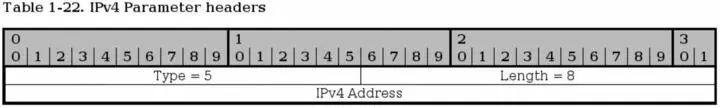
The IPv4 parameter is used to send an IPv4 address in the INIT chunk. The IPv4 address can be used to send data through the association. Multiple IPv4 and IPv6 addresses can be specified for a single SCTP association.
Parameter Type - bit 0-15. This is always set to 5 for IPv4 address parameters.
Length - bit 16-31. This is always set to 8 for IPv4 address parameters.
IPv4 Address - bit 32-63. This is an IPv4 address of the sending endpoint.
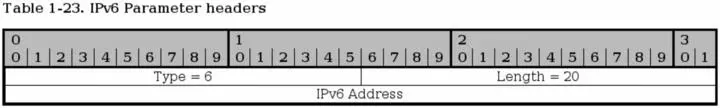
This parameter is used to send IPv6 addresses in the INIT chunk. This address can then be used to contact the sending endpoint with this association.
Type - bit 0-15. Always set to 6 for the IPv6 parameters.
Length bit 16-31. Always set to 20 for IPv6 parameters.
IPv6 address- bit 32-159. This is an IPv6 address of the sending endpoint that can be used to connect to by the receiving endpoint.
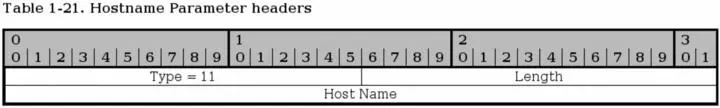
The Hostname parameter is used to send a single hostname as an address. Thea receiving host must then look up the hostname and use any and/or all of the addresses it receives from there. If a hostname parameter is sent, no other IPv4, IPv6 or Hostname parameters may be sent.
Type- bit 0-15. This is always set to 11 for Hostname Parameters.
Length- bit 16-31. The length of the whole parameter, including type, length and hostname field. The Hostname field is variable length. The length is counted in bytes.
Hostname- bit 32-n. A variable length parameter containing a hostname. The hostname is resolved by the receiving end to get the addresses that can be used to contact the sending endpoint.
SCTP INIT ACK chunk
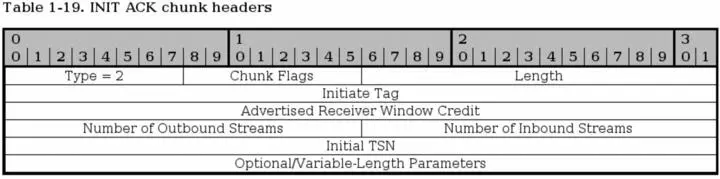
The INIT ACK chunk is sent in response to a INIT chunk and contains basically the same headers, but with values from the recipient of the original INIT chunk. In addition, it has two extra variable length parameters, the State Cookie and the Unrecognized Parameter parameters.
Type - bit 0-7. This header is always set to 2 for INIT ACK chunks.
Chunk flags - bit 8-15. Not used today. Might be applicable for change. See SCTP Common and generic headers for more information.
Chunk Length - bit 16-31. The chunk length is the length of the whole packet, including everything in the headers, and the optional parameters.
Initiate Tag - bit 32-63. The receiver of the Initiate Tag of the INIT ACK chunk must save this value and copy it into the Verification Tag field of every packet that it sends to the sender of the INIT ACK chunk. The Initiate Tag must not be 0, and if it is, the receiver of the INIT ACK chunk must close the connection with an ABORT.
Advertised Receiver Window Credit (a_rwnd) - bit 64-95. The dedicated buffers that the sender of this chunk has located for traffic, counted in bytes. The dedicated buffers should never be lowered to below this value.
Number of Outbound Streams - bit 96-111. How many outbound streams that the sending host wishes to create. Must not be 0, or the receiver of the INIT ACK should ABORT the association. There is no negotiation of the minimum number of outbound or inbound streams, it is simply set to the lowest that either host has set in the header.
Number of Inbound Streams - bit 112-127. How many inbound streams that the sending endpoint is willing to accept. Must not be 0, or the receiver of the INIT ACK should ABORT the association. There is no negotiation of the minimum number of outbound or inbound streams, it is simply set to the lowest that either host has set in the header.
Initial TSN - bit 128-159. This is set to the Initial Transmission Sequence Number (I-TSN) which will be used by the sending party in the association to start with.
After this point, the INIT ACK chunk continues with optional variable-length parameters. The parameters are exactly the same as for the INIT chunk, with the exception of the addition of the State Cookie and the Unrecognized Parameters parameter, and the deletion of the Supported Address Types parameter. The list in other words look like this:
Table 2-4. INIT ACK Variable Parameters
| Parameter Name | Status | Type Value |
|---|---|---|
| IPv4 Address | Optional | 5 |
| IPv6 Address | Optional | 6 |
| State Cookie | Mandatory | 7 |
| Unrecognized Parameters | Optional | 8 |
| Cookie Preservative | Optional | 9 |
| Host Name Address | Optional | 11 |
| Reserved for ECN Capable | Optional | 32768 |
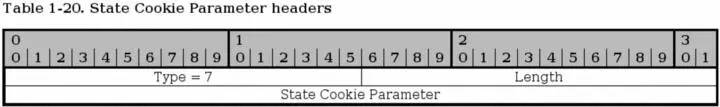
The State Cookie is used in INIT ACK to send a cookie to the other host, and until the receiving host has replied with a COOKIE ECHO chunk, the association is not guaranteed. This is to prevent basically the same as a SYN attack in TCP protocol.
Type - bit 0-15. Always set to 7 for all State Cookie parameters.
Length - bit 16-31. The size of the whole parameter, including the type, length and State Cookie field in bytes.
State Cookie - bit 31-n. This parameter contains a cookie of variable length. For a description on how this cookie is created, see the RFC 2960 - Stream Control Transmission Protocol document.
SCTP SACK chunk
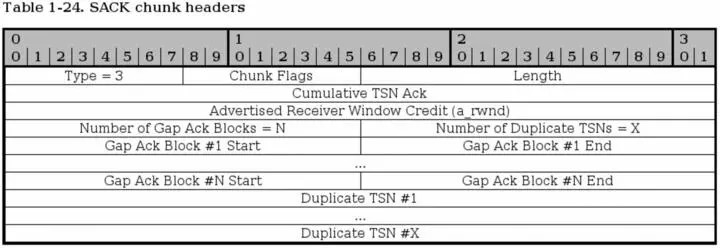
The SACK chunk is used to tell the sender of DATA chunks which chunks has been received and where there has been a gap in the stream, based on the received TSN's. Basically, the SACK chunk acknowledges that it has received data up to a certain point (the Cumulative TSN Ack parameter), and then adds Gap Ack Blocks for all of the data that it has received after the Cumulative TSN Ack point. A SACK chunk must not be sent more than once for every DATA chunk that is received.
Type - bit 0-7. This header is always set to 3 for SACK chunks.
Chunk flags - bit 8-15. Not used today. Might be applicable for change. See SCTP Common and generic headers for more information.
Chunk Length - bit 16-31. The chunk length is the length of the whole chunk, including everything in the headers and all the parameters.
Cumulative TSN Ack - bit 32-63. This is the Cumulative TSN Ack parameter, which is used to acknowledge data. The DATA chunk receiver will use this field to tell the sending host that it has received all data up to this point of the association. After this point, all data that has not been specifically acknowledged by the Gap Ack Blocks will, basically, be considered unaccounted for.
Advertised Receiver Window Credit (a_rwnd) - bit 64-95. The a_rwnd field is basically the same as the a_rwnd in the INIT and INIT ACK chunks, but can be used to raise or lower the a_rwnd value. Please read more in the RFC 2960 - Stream Control Transmission Protocol document about this.
Number of Gap Ack Blocks - bit 96-111. The number of Gap Ack Blocks listed in this chunk. Each Gap Ack Block takes up 32 bits in the chunk.
Number of Duplicate TSNs - bit 112-127. The number of DATA chunks that has been duplicated. Each duplicated TSN is listed after the Gap Ack Blocks in the chunk, and each TSN takes 32 bits to send.
Gap Ack Block #1 Start - bit 128-143. This is the first Gap Ack Block in the SACK chunk. If there are no gaps in the received DATA chunk TSN numbers, there will be no Gap Ack Blocks at all. However, if DATA chunks are received out of order or some DATA chunks where lost during transit to the host, there will be gaps. The gaps that has been seen will be reported with Gap Ack Blocks. The Gap Ack Block start point is calculated by adding the Gap Ack Block Start parameter to the Cumulative TSN value. The calculated value is the start of the block.
Gap Ack Block #1 End - bit 144-159. This value reports the end of the first Gap Ack Block in the stream. All the DATA chunks with the TSN between the Gap Ack Block Start and the Gap Ack Block End has been received. The Gap Ack Block End value is added to the Cumulative TSN, just as the Start parameter, to get the actual last TSN of the block chunks to be Acknowledged.
Gap Ack Block #N Start - bits variable. For every Gap Ack Block counted in the Number of Gap Ack Blocks parameter, one Gap Ack Block is added, until the final N block. Ie, if Number of Gap Ack Blocks = 2, then there will be two Gap Ack Blocks in the SACK chunk. This is the last one simply, and contains the same type of value as the Gap Ack Block #1 Start.
Gap Ack Block #N End - bits variable. Same as for the Gap Ack Block #N End, but for the end of the gap.
Duplicate TSN #1 - bits variable. These fields report a duplicate TSN, in which case we have already received a specific chunk, but receive the same TSN several times more. This can either be router glitches (retransmitting already sent data) or a case of retransmission from the sending endpoint, or a score of other possibilities. Each instance of a duplicate TSN should be reported once. For example, if 2 duplicate TSN's has been received after acknowledging the first one, each of these duplicate TSN's should be sent sent in the next SACK message that is being sent. If even more duplicate TSN's should appear after this second SACK is sent, the new duplicates should be added in the next SACK, and so on.
Читать дальшеИнтервал:
Закладка: